Some collapsible content
MIT License
Copyright © 2020
CONNECT-platform
CODEDOC parses markdown documents using @connectv/marked package,
which is in turn based on marked. This means it supports following
markdown flavours:
Additionally, you can use quoted components syntax
and linked components syntax
of @connectv/marked. These allows for custom structural components (like buttons, tabs, etc.) to be
used inside your markdown files, thereby greatly extending functionality of standard markdown.
The quoted component syntax allows for using custom structural components using markdown's own
block-quote element:
1linkSome other _markdown_ stuff
2link
3link> :Component1 attr1=value1, attr2=value2, ... <!--> Component definition -->
4link> <!--> This new line is important, because markdown -->
5link> Contents of the component, which is simply **more markdown**. <!--> More markdown to be included as contents of the component. -->
The first line of the block-quote must be the component reference, starting with :<component-name>. Arguments can be
passed to the component via the attributes on the same line, with the syntax attribute=value separated by ,.
Some components can also have child content, which can be any markdown content. This content MUST be separated
from the first line by an empty line, as otherwise it might get interpreted as continuation of the component definition
line (i.e. the first line).
Since components can have markdown content, this means you can use child components within a parent component as well:
1link> :ParentComponent attr=value
2link>
3link> Some content.
4link> > :ChildComponent child attr=child value, child attr 2=child value 2
5link> >
6link> > Child component's content
7link>
8link> > :SecondChildComponent
Similar to quoted components, the linked components allow for using custom structural inline components,
i.e. components that are whithin other pieces of text, using markdown's link elements:
1linkI have some [custom markdown](:InlineComp (attr1=value1, attr2=value2, ...)) amongst
2linksome other **markdown** stuff I am writing.
The URL of the link should start with : followed by the inline component name, i.e. :<component-name>,
and the title (for convenience put in parantheses in above example) can be utilized to
pass arguments to the component, with the syntax attribute=value, separated by ,. The text of the link
is passed to the component as its content, so it can be any markdown accepted as a link's text.
Note that since you cannot nest markdown links inside each other, you CANNOT nest inline components
inside each other as well.
Note that linked components and quoted components use separate component namespaces, so you can utilize the same component name for both a quoted component and a linked component.
1link> :Tabs
2link> > :Tab title=First Tab
3link> >
4link> > Content of the first tab
5link>
6link> > :Tab title=Second Tab
7link> >
8link> > Content of the second tab
Content of the first tab
Content of the second tab
1link> :Buttons
2link> > :Button icon=true, label=android, url=https://www.google.com
3link>
4link> > :Button label=Twitter, url=https://www.twitter.com
1linkSo you can have footnotes[just write them like this.](:Footnote).
2link
3link> :Footnotes
So you can have footnotes
1link> :Collapse label=Collapsible, default=open
2link>
3link> Some collapsible content
Some collapsible content
1link> :ToCPrevNext
1linkLet [G](:Formula) be any consistent logic, and [s](:Formula) a statement
2linkin [G](:Formula) defined by [s \equiv G \cancel{\vdash} s](:Formula). Then:
3link
4link> :Formula
5link>
6link> G \vdash s \implies G \vdash (G \cancel{\vdash} s) \implies \bot \implies \neg{(G \vdash s)}
7link>
8link> G \vdash \neg{s} \implies G \vdash (G \vdash s) \implies G \vdash s \implies \bot \implies \neg{(G \vdash \neg{s})}
9link>
10link> \overset{\tiny \text{1,2}}{\implies} \neg(G \vdash s) \land \neg(G \vdash \neg{s})
11link
12linkWhich means [G](:Formula) cannot be complete, as it neither proves nor disproves [s](:Formula).
Let be any consistent logic, and a statement in defined by . Then:
Which means cannot be complete, as it neither proves nor disproves .
1link> :MetaOverride target=keywords, behavior=extend
2link>
3link> some, additional, keywords, for this particular page
MetaOverride component allows you to specify overrides for meta information
of a particular page.
1link> :DarkLight
2link> > :InDark
3link> >
4link> > Only visible in dark. Change to light mode to see other stuff.
5link> > 
6link>
7link> > :InLight
8link> >
9link> > Only visible in light. Change to dark mode to see other stuff.
10link> > 
Only visible in dark. Change to light mode to see other stuff.
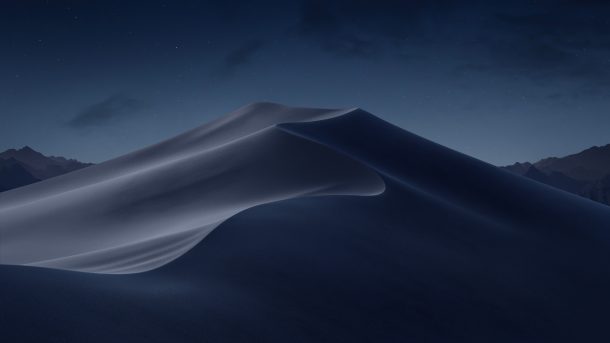
Only visible in light. Change to dark mode to see other stuff.

1linkYou can use icons like [face](:Icon) in the middle of markdown.
2linkCheckout [material design icons](https://material.io/resources/icons/?style=baseline)
3linkfor possible glyphs.
You can use icons like face in the middle of markdown. Checkout material design icons for possible glyphs.
1link> :Watermark
With some knowledge of Typescript and TSX/JSX, you can create your own custom components that you can use in your doc markdowns. Codedoc simply uses CONNECTIVE SDH for its components system (including in-markdown components), which allows you to create even dynamic and fully interactive components in your markdowns (as every element you see in these docs is also a SDH component).